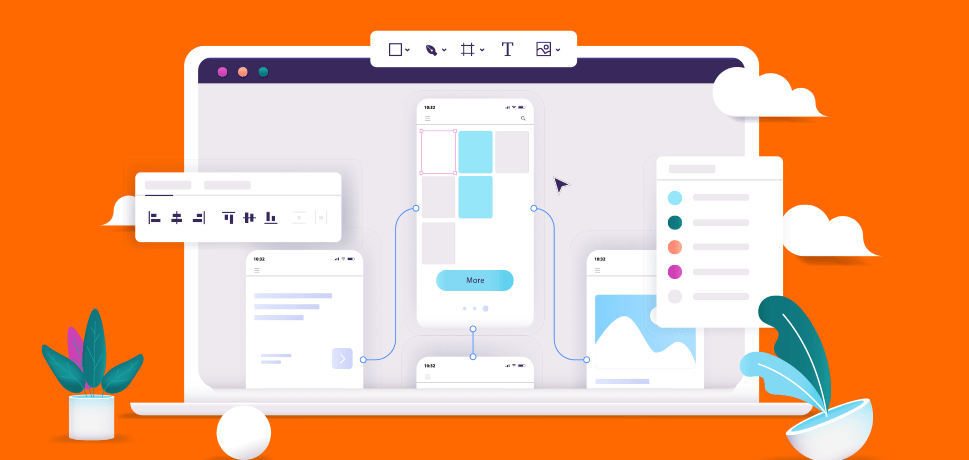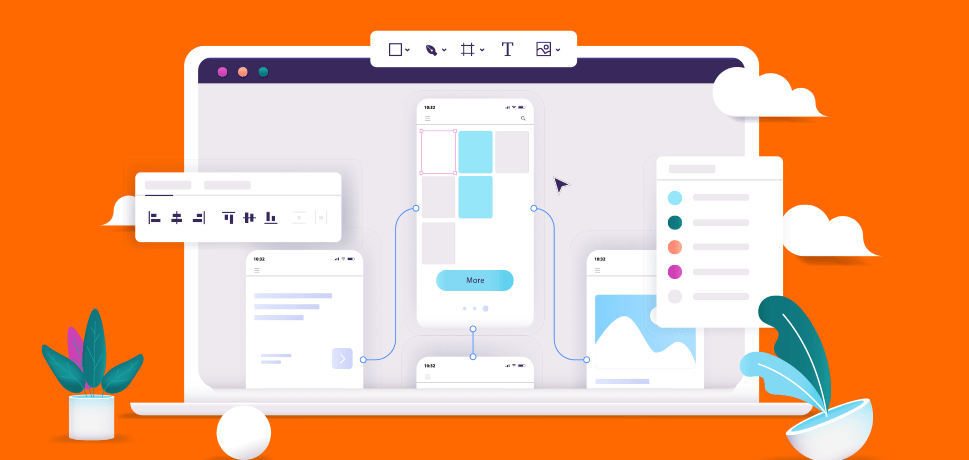
In the digital age, first impressions are made in milliseconds. Imagine this: a potential customer lands on your website, only to be greeted by a design that feels straight out of the early 2000s. What do they do? They hit the back button faster than you can say "bounce rate." In fact, most first impressions of website content are design-related, and many users will stop engaging with a website if the content or layout is unattractive. A modern, sleek website isn’t just a nice-to-have; it’s essential for keeping your audience engaged and interested.
But what happens when your website starts to feel a little stale? An outdated website can be a silent killer of your online presence, causing you to lose traffic, frustrate users with poor navigation, and misrepresent your brand’s identity. These challenges can culminate in a significant downturn in business performance, leaving you trailing behind more digitally savvy competitors.
Luckily, we’re here to rescue you from that digital dark age. We'll walk you through how to recognize the signs that it’s time for a website makeover and provide actionable steps to ensure your redesign is both effective and aligned with your brand. Ready to turn your website into your best digital asset? Let’s dive in.
When to Redesign Your Website
A website redesign isn’t just about keeping up with the latest trends; it's about maintaining a robust, user-friendly, and on-brand online presence. But how do you know when it's time to give your website a facelift? Here are some key indicators and considerations to guide you.
Key Indicators of an Outdated Website
- Performance Metrics: Numbers don’t lie. If your website's analytics show declining traffic, it’s a clear sign something’s amiss. High bounce rates, where users leave your site almost immediately, signal that your visitors aren't finding what they’re looking for – or worse, they're put off by what they see. Low conversion rates, whether it’s sales, sign-ups, or other actions, can also indicate that your website isn't compelling visitors to engage with your calls to action.
- Visual Cues: Design trends evolve rapidly. If your website looks like it’s stuck in a time warp, visitors will notice. An outdated design can undermine your credibility and make you appear less professional. Additionally, with mobile internet usage surpassing desktop, poor mobile responsiveness is a major red flag. If your site isn’t seamlessly accessible on smartphones and tablets, you’re likely alienating a large segment of your audience.
- Functionality Issues: Users expect fast and efficient websites. Slow loading times can frustrate visitors and send them running to faster competitors. Broken links are another major turn-off, creating a frustrating user experience and harming your SEO. Outdated plugins not only pose security risks but can also lead to glitches and a less smooth user journey.
- Branding Misalignment: Your website should be a true reflection of your brand. If your brand has evolved but your website hasn’t kept pace, it can create a disconnect for your audience. Consistency in messaging, visuals, and overall tone is crucial. If your site no longer aligns with your current brand identity, it’s time for a redesign to ensure it effectively communicates who you are today.
- Competitive Analysis: In the digital space, keeping an eye on the competition is essential. If your competitors’ websites look and perform significantly better than yours, it’s a wake-up call. A superior competitor website can attract your potential customers, leaving you trailing behind. A redesign can help you level the playing field and regain your competitive edge.
Life Cycle of a Website Design
So, how long should a website design typically last? On average, a website’s design lifecycle is about two to three years. This timeline isn’t set in stone, but it serves as a good benchmark. During this period, technology advances, design trends shift, and your business grows and changes.
It’s wise to start planning for a redesign as you approach this two-to-three-year mark. However, if you notice the indicators mentioned earlier – declining performance, outdated visuals, functionality issues, branding misalignment, or a significant lag behind competitors – it might be time to expedite those plans.
Regularly updating your website ensures it remains an effective tool for engagement, conversion, and brand representation. By staying proactive, you can avoid the pitfalls of an outdated website and continuously provide a fresh, compelling online experience for your visitors.
How to Approach a Website Redesign
A website redesign is a substantial project that requires careful planning, strategic execution, and ongoing maintenance. Whether you’re looking to improve user experience, update your brand identity, or enhance functionality, a well-executed redesign can significantly impact your online presence and business success. Here’s a step-by-step guide on how to approach a website redesign.
1. Planning Phase
- Define Goals: The first step in any redesign project is to clearly define what you want to achieve. Are you aiming to increase traffic, improve user engagement, boost conversions, or modernize your brand image? Having specific, measurable goals will guide every decision you make throughout the redesign process.
- Budgeting: Set a realistic budget that covers all aspects of the redesign, including design, development, content creation, and marketing. Be sure to factor in potential unexpected costs. A well-defined budget helps you prioritize features and avoid overspending.
- Target Audience: Understanding your target audience is crucial. Conduct surveys, analyze user data, and create user personas to gain insights into their needs, preferences, and behaviors. This information will inform your design and content strategies, ensuring your new site resonates with your audience.
- Content Audit: Review your existing content to determine what’s working, what’s outdated, and what’s missing. Identify content gaps and opportunities for new content that aligns with your goals. This audit will help streamline your content strategy and ensure consistency across the site.
- Competitor Research: Analyze your competitors’ websites to see what they’re doing well and where they’re falling short. Identify trends, features, and functionalities that could benefit your site. This competitive analysis will provide valuable insights and inspiration for your redesign.
2. Design Phase
- Choosing the Right Platform (CMS): Selecting the right Content Management System (CMS) is vital. Popular options include WordPress for its flexibility, Shopify for e-commerce, and Squarespace for ease of use. Choose a platform that aligns with your needs, technical expertise, and budget.
- Wireframing: Create wireframes to outline the structure and layout of your new site. Wireframes serve as a visual blueprint, helping you plan the placement of elements, navigation flow, and overall design. This step ensures all stakeholders have a clear understanding of the proposed site structure.
- UI/UX Design: Prioritize user experience (UX) and intuitive navigation in your design. A user-friendly interface (UI) enhances engagement and reduces bounce rates. Focus on creating a seamless journey for visitors, making it easy for them to find information and complete desired actions.
- Visual Design: Develop a modern, engaging aesthetic that aligns with your brand identity. Choose colors, fonts, and imagery that reflect your brand’s personality and appeal to your target audience. Consistency in visual design helps build brand recognition and trust.
3. Development Phase
- Content Creation: Write new, compelling content that aligns with your goals and engages your audience. Focus on clear, concise, and persuasive messaging. Ensure your content is optimized for SEO, incorporating relevant keywords naturally.
- SEO Optimization: Integrate SEO best practices throughout your site. This includes optimizing meta tags, headings, image alt texts, and URLs. Implement a logical site structure and ensure fast loading times. An SEO-friendly site improves visibility and attracts organic traffic.
- Mobile Optimization: Ensure your site looks and functions flawlessly on mobile devices. With more users accessing websites via smartphones and tablets, a responsive design is essential. Test your site on various devices to guarantee a seamless mobile experience.
- Accessibility: Make your site usable for people with disabilities by adhering to accessibility standards, such as the Web Content Accessibility Guidelines (WCAG). This includes using alt text for images, ensuring keyboard navigation, and providing transcripts for multimedia content.
4. Launch and Post-Launch
- Testing: Thoroughly test all aspects of the new site before launch. This includes checking for broken links, verifying forms, and testing the site on different browsers and devices. Conduct user testing to gather feedback and make necessary adjustments.
- Go Live: Deploy the new site and monitor its performance closely. Be prepared for potential issues and have a plan in place to address them quickly. Monitor analytics to track traffic, engagement, and conversions, comparing them to your pre-launch benchmarks.
- Promotion: Market the new website to drive traffic and generate excitement. Utilize social media, email marketing, and online advertising to announce the launch. Highlight new features and improvements to attract both existing and new visitors.
- Ongoing Maintenance and Updates: A website redesign isn’t a one-time project; it requires ongoing maintenance and updates. Regularly update content, check for broken links, and ensure all plugins and software are up-to-date. Continuously monitor performance metrics and make data-driven improvements.
Website Redesign Checklist
Redesigning a website can feel like a monumental task, but breaking it down into manageable steps can make the process smoother and more efficient. Here’s a concise checklist to guide you through each phase of your website redesign, from initial planning to post-launch maintenance.
Planning Phase
- Define Goals: Identify specific, measurable objectives for your redesign (e.g., increase traffic, improve UX, boost conversions).
- Budgeting: Set a realistic budget that includes design, development, content creation, and marketing expenses.
- Target Audience: Conduct surveys, analyze user data, and create user personas to understand audience needs and preferences.
- Content Audit: Review existing content, identify what to keep, update, or remove, and pinpoint content gaps.
- Competitor Research: Analyze competitors’ websites to understand their strengths and weaknesses and gather inspiration.
Design Phase
- Choose the Right Platform (CMS): Select a CMS that fits your needs, such as WordPress, Shopify, or Squarespace.
- Wireframing: Create wireframes to outline the new site structure and layout.
- UI/UX Design: Focus on user-friendly navigation and a seamless user experience.
- Visual Design: Develop a modern, engaging design that aligns with your brand identity.
Development Phase
- Content Creation: Write new, compelling content and optimize existing content for SEO.
- SEO Optimization: Integrate SEO best practices, including meta tags, keywords, and fast loading times.
- Mobile Optimization: Ensure the site is fully responsive and functions flawlessly on mobile devices.
- Accessibility: Make the site accessible for users with disabilities by following WCAG standards.
Launch and Post-Launch Phase
- Testing: Conduct thorough testing for functionality, usability, and performance across devices and browsers.
- Go Live: Deploy the new site and monitor performance metrics closely.
- Promotion: Announce the launch through social media, email marketing, and online advertising.
- Ongoing Maintenance and Updates: Regularly update content, check for broken links, and keep plugins and software up-to-date.
Redesign Your Website with Roger West
Redesigning your website is a strategic investment that can significantly enhance your brand’s digital presence, user experience, and overall business performance. By recognizing the signs that it’s time for a redesign and following a structured approach, you can ensure that your new website not only looks modern and engaging but also functions seamlessly and meets your business objectives. From defining goals and budgeting to focusing on aesthetics, usability, and technical excellence, each step is crucial. Post-launch, continuous maintenance and updates keep your site fresh and relevant.
Remember, a successful website isn’t just about looking good—it’s about creating a digital experience that resonates with your audience, supports your brand, and drives measurable results. The experienced creative design team at Roger West can help you revamp your online presence to ensure your business thrives in an increasingly competitive digital landscape. Ready to get started? Let’s talk!