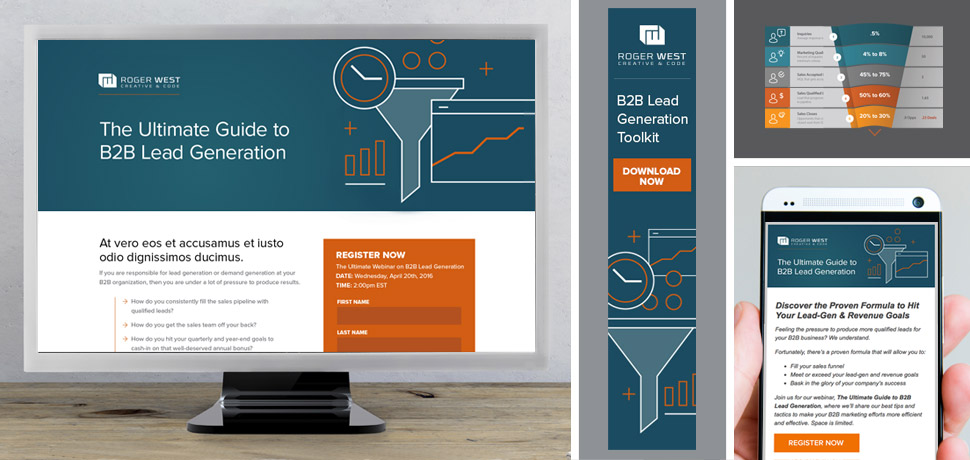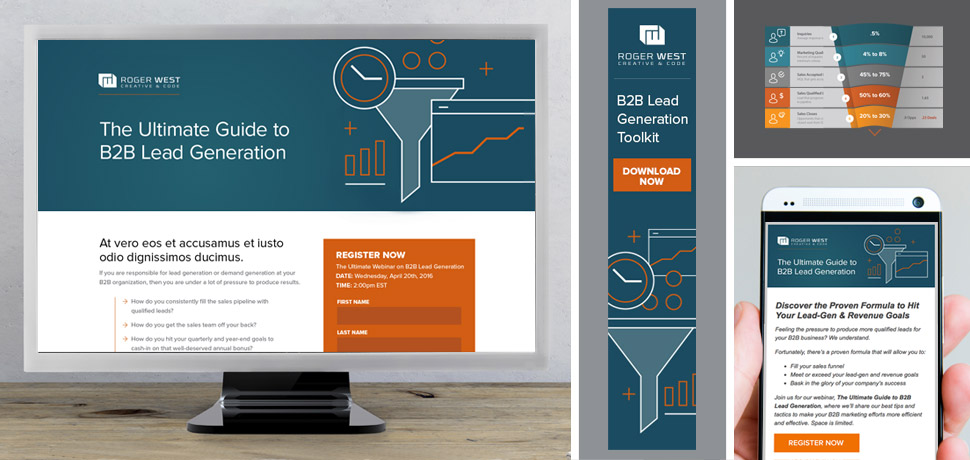
How to Produce and Promote a Webinar that Generates Leads
At Roger West, we’ve managed a number of successful webinars for our clients, but we had not done one for ourselves until recently.
And even though we’ve seen how well they’ve performed for clients, we have to admit, we were nervous.
What if we held a webinar and nobody came?
So we threw everything we could think of at this webinar. Put our marketing experience to the test.
And guess what? It worked! It’s been one of our most successful campaigns to date.
So now we want to share with you our 24-step process, so you have a helpful guide when you decide to host a webinar. Not only is it a great way to capture new, highly qualified leads, it also helps you engage directly with an interested audience, establishes your company as a thought-leader and provides valuable content to prospective customers.
[Note: a number of these steps will take place at the same time, or will need advanced preparation. We roughly tried to put these in order, but please read through the entire list before starting.]
LET’S DO THIS!
1. Pick a compelling topic – This may be the most important component of the process. Make sure that your webinar is addressing a compelling topic for your target audience – address their pain and offer a solution. (Note that a webinar is not the platform for a hard sales pitch. You are teaching something.)
2. Confirm one or two engaging speakers – Find one or two dynamic speakers who are qualified in the topic, and also engaging enough to keep people interested throughout the duration of the presentation. A second speaker can help change up the pace of the presentation, and in many cases, can add credibility to your content.
3. Consider partner marketing – If you can include an expert speaker from another organization to participate in your webinar, you can get double the marketing impact if their business promotes your webinar too. Provide them with the assets they need to make it easy for them to help you increase attendance.
4. Choose your presentation platform – Whether you choose GoToWebinar, WebEx, BrightTalk or any other major platform, do your research to ensure you have all the features you need (automated emails and reminders, recording capabilities, reporting, polling, etc.). Estimate how many people you want to attend, as pricing packages may vary on the number of attendees. Most platforms allow you to increase your package if you go over your allotment, just be sure to do the upgrade before the webinar begins. Otherwise, potential attendees will be locked out.
5. Pick a date and time – Allow yourself AMPLE time to prepare and promote your webinar. We gave ourselves about 3 months and frankly, we were still running around at the last minute. Keep in mind that your first webinar will take longer to prepare for than subsequent webinars. The process will go faster once you have templates built for your presentation, landing pages, emails, etc. Also pick a time of day/day of the week that is most convenient for your audience.
Best practices:- Plan for at least 3 weeks of promotion prior to the webinar.
- Tuesday and Wednesday are the best days to host a webinar.
- The majority of webinar attendees (32%) prefer a webinar held at 11 am.
6. Set up your webinar in your platform – This process will vary a bit depending on which platform you choose, but you need to create your webinar by giving it a name, date and time and setting up the registration form. You can also add a description, set up email notifications, polls and more.
7. Set up polls – We highly recommend setting up at least two polls to launch during your webinar. Doing so not only keeps people engaged, but can also provide you with valuable insight into your audience members so you can tailor the information you deliver during the presentation.
8. Create your presentation – Design a professional looking, branded webinar presentation with engaging graphics. Remember to keep bullet points short; the presenter should not just be just reading slides. Be sure to proofread carefully – this presentation will be shown live at the webinar, and you’ll be providing it as a recording or sharing a PDF of the slides to your attendees for their reference.
9. Build a webinar landing page – Create a landing page on your website that promotes your upcoming webinar and allows people to register. You can redirect visitors to a landing page within your webinar platform, but we prefer to build our own form on our site. With a little programming, we are able to send lead information automatically to both GoToWebinar and our marketing automation system, SharpSpring. Speaking of which…
10. Set up marketing automation – If you have an MA system, use it. In an ideal world, you will want to integrate your webinar registration landing page with your MA system so new leads are automatically submitted, assigned to the right campaign, and added to the right workflow. To do this, at the very minimum you will need to create a registration form in your MA system, create a new campaign for the webinar, and create a workflow that includes three tasks:
- Send an email notification to yourself when someone registers, so you can keep track of attendance progress.
- Send a confirmation email to registrants, thanking them for registering and providing them with additional webinar details.
- Send a reminder email the day before the webinar, reminding them to attend.
You can also include other emails after the webinar to nurture your new leads.
Note: if you create tasks 2 and 3 above, don’t forget to turn off notifications in your webinar platform. You don’t need both sets of emails firing off to registrants.
11. Build or buy your mailing list – Determine who you want to invite to your webinar. This should be a target audience of people that would specifically benefit from learning about your topic. If you have a substantial subscriber base and can focus in on that demographic, awesome. If not, you may want to consider buying a list or partnering with a third party. Either way, you’ll probably need to invite a lot of people. Keep in mind that out of all the people that ultimately register for your webinar, only about 30% of those registrants will actually attend. So if you want 100 attendees the day of the event, you're going to need 300 registrants.
Industry averages:
- 51% average registration conversion rate (page views/landings to completed registration)
- 30% average attendance rate (registrants who attend)
12. Create an email campaign to drive registrations – At a minimum, we suggest creating an email campaign to drive people to your landing page that includes a designed email invitation (make sure it is a responsive design), a text follow-up email to people who did not register after receiving the invitation, and a last call email the day of the webinar. You can send additional emails, as long as you space them out at least a week a part so you don’t annoy your recipient list. But don’t send less than three.
Email has been ranked the top tool for webinar promotion.
13. Set up a PPC campaign for your landing page – Since your webinar has a firm end date, this is the perfect opportunity to test and run a short term PPC campaign to send people to your landing page. You could even try Google’s new countdown feature. Consider using long-tail keywords to keep costs lower and to reach your specific market. Google Adwords is an obvious choice, but don’t forget about the other ad networks out there. For example, if you are in the B2B space, we’ve found LinkedIn ads to be effective in promoting a webinar. Set a budget, write some ads, and go!
14. Design and place retargeting banners – Retargeting is a great way to recapture lost traffic, and remind people about your webinar. Design banners that direct traffic back to your landing page. You can also place these banners on related pages or blog posts throughout your website. At the end of the webinar, you can easily replace these banners with a new promotion for further remarketing opportunities.
15. Write a blog post – Publish a blog post that covers some aspect of your upcoming webinar, without giving everything away. Encourage people to register to learn more. Insert your banner ads (from above) into the post to drive more traffic to your registration page.
16. Schedule social media posts – For the weeks leading up to your webinar, schedule social media posts to promote your webinar and encourage people to register. Ask people in your organization to share the posts for greater exposure. You can even provide template posts to employees and partners to make it easier for them to share for you.
17. Practice the webinar using your chosen technology – Pick a quiet place to hold the webinar. Decide which computer you will be presenting from. Make sure that person turns off any notifications from email, skype, etc. that might pop up when sharing a screen. Decide if you will use the phone or the computer for audio. If on the computer, a mic is highly recommended to improve audio quality. Assign roles – moderator, presenter, panelist, etc. and practice a full run-through, noting any changes that need to be made prior to go-live.
18. Present the webinar live – When the big day arrives, log in a little early and test that everything is working as planned. Open your presentation to a summary or welcome screen for anyone who logs in early. If you do have a few early birds, ask them to confirm via chat that your audio is working properly. Assign a moderator, someone who is not presenting, to manage all of the technical details, such as starting the meeting, recording the webinar, launching any polls, monitoring the questions and chat area, as well as monitoring any social media mentions and shares. Provide any housekeeping notes upfront, introduce your speakers and at the end be sure to include a call to action. Also let people know you will be following up and sending them resources.
19. Create a post-webinar survey – Your webinar platform should allow you to display a brief (3 - 4 question) survey immediately after your presentation. This is a great way to get immediate feedback from your audience and determine whether your webinar content was valuable. We include questions asking attendees to rank the quality of the content, whether they would attend another webinar from us and allow for additional comments.
20. Create post-webinar assets – When your webinar is over, you’ll want to provide your attendees with a follow up and some resources. That may be as simple as the webinar recording and the presentation slides, or you can add value by adding other tools, like a template, calculator or how-to guide. Plan for this ahead of time and have the materials designed and ready to go immediately following the webinar.
Industry averages:
- 55% of registrants view the webinar recordings
- 50% of attendees download the presentation slides
21. Build a second landing page for your webinar resources – Your webinar attendees should get your post-webinar resources without having to fill out a form or do anything. That is your gift to them. But people that received your invitation and did not register, or people who registered and did not attend, may also be interested in accessing those resources. Gate those resources on a new landing page with a form for an opportunity to capture additional leads.
22. Promote your webinar resources landing page. Yep - now you’ll have to promote this landing page like the first one. Lather, rinse and repeat steps 10 -16.
- Since people can no longer register for your webinar, redirect traffic that may go to the registration page to your new resources page.
- Set up marketing automation workflows for your new form so you can track downloads of your resources.
- Be sure to send a Thank You for Attending email to attendees with the resources you’re giving them, and a Sorry We Missed You email for those who did not attend, directing them to your new landing page.
- Set up a PPC campaign promoting your webinar resources. Turn off your previous PPC campaign.
- Replace webinar remarketing banner ads with new ones for your resources, as well as any promotional banners you placed throughout your site.
- Write a summary blog post about the webinar and link to the new resources landing page.
- Schedule social media posts directing people to your new landing page.
23. Repurpose webinar materials – After all this work, you want to get as much mileage out of your webinar materials as possible. Consider posting your presentation to SlideShare. Share the graphics from your presentation on social media. Use sections of your presentation to create new blog posts, white papers, or other resources.
24. Measure your results – Your webinar service should provide you with data on your attendees and registrants, as well as their poll answers, any comments about the presentation and more. Additionally, your marketing automation system or analytics package should let you know how many people came to your landing pages, downloaded materials and more. If you’ve assigned these contacts to a campaign, you’ll be able to see if any of these leads convert into sales going forward so you can track ROI on your webinar.
Whew! Congratulations! You made it through our 24-step webinar process. If it all seems a bit overwhelming, don’t worry. We’d be happy to help you start producing and promoting your own webinars. Let’s talk.
Sources: ReadyTalk, Citrix, Adobe